So how am I progressing with the 500 words a day challenge now it’s Day 26?
 As in update 2, I’ve been a bit sporadic around hitting 500 words a day. But whenever I have missed a day of writing, I’ve made it up the following day. On average I’ve written 543 words a day so I think that’s good.
As in update 2, I’ve been a bit sporadic around hitting 500 words a day. But whenever I have missed a day of writing, I’ve made it up the following day. On average I’ve written 543 words a day so I think that’s good.
Of course it does help that I’ve been off this week as it’s the Easter break from work so it’s been much easier to slot 500 words into my daily schedule.
The word count on The Town out of Time is now up to 13,883. That’s maybe 34% of the way through? I’m hoping to pick up the pace when the challenge is over and switch to 750 words a day. With any luck I should hit the magic 40k mark some 32 days later!
I still haven’t used any of the writing prompts Jeff sends because I’m using the 500 words for a specific project. But I’m saving the emails for the next time I feel stuck!
But there has been a development!
 I always resisted Scrivener. God knows I wanted to love it. I did try a trial a few years ago, and I wrote the first draft of The Necromancer’s Apprentice using it. I didn’t like it so I switched back to using Word. But then I listened to episode 254 of the Creative Penn podcast and the enthusiasm of Joseph Michael and Joanna Penn convinced me to give it another try. Seems there’s more to it than I first thought!
I always resisted Scrivener. God knows I wanted to love it. I did try a trial a few years ago, and I wrote the first draft of The Necromancer’s Apprentice using it. I didn’t like it so I switched back to using Word. But then I listened to episode 254 of the Creative Penn podcast and the enthusiasm of Joseph Michael and Joanna Penn convinced me to give it another try. Seems there’s more to it than I first thought!
So far I’ve found the note cards more useful than before as an overview of the story. I still don’t like the layout, and I’m still copying and pasting the text into Word so I have a .doc version I can work on when I’m not on my laptop, but hopefully the benefits of Scrivener will become more apparent as I get further into the book!




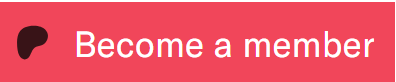

Here’s a tip: instead of copy/paste, set up Folder Sync into Dropbox or a different cloudy-type service. When you close the project, or hit the Folder Sync button in the toolbar, it copies each scene as RTF to your sync folder. Then you can edit the file(s) from another computer. When you next open (or sync) the project, it pulls the updated scenes in.
I’ve already got the Back Up Sync set to Dropbox but I didn’t realise they showed up as a RTF too! Wow that’s going to be so useful. Thank you!
Yeah I have to agree with Larry – i have my scrivener set up so it automatically saves in a cloud.
I am up and down with scrivener – I probably need to work harder on the set up and format of the file. But its all time I don’t have. There are some free templates, but I do find myself hauling it all into a word document in the end. What I like about scrivener though – is the ability to have black screen around it so there are no distractions